
T-Mobile 4G Hostspot Linkzone 2
February 6, 2025
Wonder Kosher Flip Phone
April 3, 2025T-Mobile 5G Hotspot Inseego M2100
US Only – 5G WiFi Device – T-Mobile Only
The T-Mobile Inseego M2100 5G Hotspot delivers ultra-fast internet using T-Mobile’s 5G network, with 4G LTE fallback for broader coverage. It supports up to 30 connected devices simultaneously and is equipped with Wi-Fi 6 for faster and more reliable connections. The device features a 2.4-inch color touchscreen, allowing easy access to settings and data monitoring. With a 3500mAh removable battery, it provides up to 24 hours of usage and supports Quick Charge™ for fast recharging. Ideal for both personal and business use, it also includes enterprise-grade security for safe and secure browsing.
Monthly Plans
- 2GB Plan for 30 Days: $10/month
- 5GB Plan for 30 Days: $20/month
- 10GB Plan for 30 Days: $30/month
- 30GB Plan for 30 Days: $40/month
- 50GB Plan for 30 Days: $50/month
$189.00
Specification
| Brand & Condition | Inseego – New |
| Display | 2.4 Inch LCD (Touch Screen) |
| Network Compatibility | T-Mobile Only |
| LAN Connectivity | None (However, it supports wired connectivity via a USB Type-C port, allowing you to tether directly to a laptop or other compatible device) |
| Speed Under Ideal Network Conditions | Download Speed: 2.7 Gbps Upload Speed: 320 Mbps |
| Internationally Unlocked | No (Can Only work in US) |
| Connection Type | 5G & 4G (Device switches automatically to 4G where there’s no 5G Network) |
| Connection Limit | Up to 30 Devices |
| Battery | 3500 mAh (Upto 24 Hrs Use Time) |
| Charger | USB C Cable & Power Adapter |
The future is now. New T-Mobile Inseego M2100 5G.
Best performance
The T-Mobile Inseego M2100 5G Hotspot delivers fast 5G connectivity, providing download speeds up to 2.5 Gbps and upload speeds up to 150 Mbps, depending on network conditions. This device supports up to 30 Wi-Fi connections simultaneously and features Wi-Fi 6 for improved efficiency and speed. With a 2.4-inch color touchscreen, users can easily monitor data usage and manage settings directly from the device. Powered by a 3500mAh removable battery, the hotspot offers up to 24 hours of continuous usage and supports Quick Charge™ for fast recharging. Its sleek design and compact form make it ideal for on-the-go use, ensuring reliable connectivity wherever you are.



Order Your T-Mobile Inseego M2100 Today!
Setting Up Your Device:
Insert the SIM Card: Place the T-Mobile SIM card into the device’s SIM slot.
Power On: Press and hold the power button until the device turns on.
Network Information: On the home screen, the device will display your Wi-Fi network name (SSID) and password. Use the touchscreen to navigate through settings if you need to modify these details.
Connect to Wi-Fi: On your computer or mobile device, search for available Wi-Fi networks. Select the network name displayed on your hotspot and enter the password provided.
Managing Your Data Usage:
View Data Usage: Access the device’s settings through the touchscreen interface to monitor your data consumption. For detailed usage statistics, log in to your T-Mobile account online or via the T-Mobile app.
Managing Your Data Usage:
- No Internet Connection: Ensure your T-Mobile plan includes data services and that the device has a strong signal.
- Device Not Connecting: Restart the device and check that your connected devices are within range and have the correct Wi-Fi password.
Gift Packaging & Easy Checkout:
Available with elegant gift packaging — ideal for birthdays, holidays, or special occasions. Enjoy smooth checkout and fast, secure payment options.
Gift Packaging & Easy Checkout:
We offer NEXT-DAY DELIVERY in Williamsburg and Borough Park. For all other U.S. areas, delivery typically arrives in 2–4 business days.
Support & Warranty
One Month Warranty against any factory defects to be filed through Kosher Phone Store Website.
Related products
-
T-Mobile 4G Hotspot Franklin T10
$99.00US Only – 4G WiFi Device – T-Mobile Only
The T-Mobile Franklin T10 is a compact and budget-friendly 4G LTE mobile hotspot designed for users seeking reliable internet access on the go. It supports connections for up to 10 devices simultaneously, making it suitable for small groups or families. With a battery life of up to 8 hours and USB-C charging, it offers convenience for daily use. The device provides secure Wi-Fi connectivity and is compatible with T-Mobile’s 4G LTE network, ensuring consistent performance in covered areas.
Monthly Plans
- 2GB Plan for 30 Days: $10/month
- 5GB Plan for 30 Days: $20/month
- 10GB Plan for 30 Days: $30/month
- 30GB Plan for 30 Days: $40/month
- 50GB Plan for 30 Days: $50/month
-
T-Mobile 4G Hotspot Franklin T9
$85.00US Only – 4G WiFi Device – T-Mobile Only
The new T-Mobile Franklin Wireless T9 hotspot is a great 4G LTE mobile Wi-Fi device. It has multi-band support, can connect to up to 15 devices, and provides a smooth connection. This unlocked mobile Wi-Fi hotspot is a travel-friendly slim device that can fit great in your pocket to take on road trips, hiking, etc. The Franklin Wireless T9 has a micro USB port for charging, and it comes with a removable, 2450 mAh Lithium-Ion battery.
Monthly Plans
- 2GB Plan for 30 Days: $10/month
- 5GB Plan for 30 Days: $20/month
- 10GB Plan for 30 Days: $30/month
- 30GB Plan for 30 Days: $40/month
- 50GB Plan for 30 Days: $50/month
-
ATT Franklin A50 – 5G
$169.00US Only – 5G WiFi Device – AT&T Only
The AT&T Franklin A50 5G Mobile Hotspot is a powerful and reliable device designed to keep you connected with fast, secure 5G data on the go. Whether you’re working remotely, streaming videos, or browsing the web, this compact hotspot ensures you have access to high-speed internet anytime, anywhere. Connect up to 20 devices simultaneously, including laptops, tablets, and smartphones.
Monthly Plans
- 15GB Plan for 30 Days: $35/month
- 50GB Plan for 30 Days: $55/month
- 100GB Plan for 30 Days: $90/month
Yearly Plans
- 25GB Plan: $350/Year (Includes 25GB Every Month)





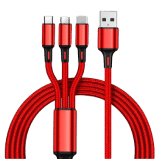




Reviews
There are no reviews yet.