
Verizon 4G Hotspot Jetpack 8800L
February 6, 2025
TCL CLASSIC 4058R AT&T Unlocked
February 6, 2025AutoWays Kosher Navigation System
US & Canada Only – Kosher Navigation
Compatible with Tello – $5 for 2GB Plan
The AutoWays Kosher Navigation is a compact, screenless device designed to provide kosher-certified navigation in your vehicle. By connecting to your car’s infotainment system via wired Apple CarPlay or Android Auto, it displays navigation apps like Waze and Google Maps directly on your car’s screen. The device operates using a cellular SIM card, eliminating the need for a smartphone connection, and offers a user-friendly interface tailored to meet kosher standards.
$239.00
Specification
| Brand | Autoways |
| Compatibility | All Cars Above 2018, except HONDA Oddessey |
| Connectivity | Wired Apple CarPlay and Android Auto |
| Internet Access | 4G LTE via SIM card (e.g., Tello plan recommended at $6/month) |
| Navigation Apps | Pre-installed Waze and Google Maps |
| Bluetooth | Dual Bluetooth for hands-free calling and music streaming |
| Setup | Plug-and-play; connects to your car in less than a minute |
| Storage | Expandable via SD card slot (No Internal Storage) |
| Certifications | Approved by TAG, LTAHIER (New Square), Vaad-Hamishmeress, and Vaad-ltahereiny (Satmar) |
The future is now. New Autoways Kosher Navigation.
How to Setup & Use
Plug the device into your car’s USB port where you usually connect for Apple CarPlay or Android Auto.
It will start automatically and appear on your car’s screen.
- Insert the SIM card into the device (from the side or back, depending on model).
- After inserting the SIM, the device will connect to the cellular network for internet access.
- Once it’s online, tap the Kosher Navigation app.
- You’re now ready to use approved apps like Waze, Maps, or other filtered apps based on your settings.
- Everything is controlled by touch — just like a smartphone, but right on your car screen!


Order Your Autoways Kosher Navigation Today!
Gift Packaging & Easy Checkout:
Available with elegant gift packaging — ideal for birthdays, holidays, or special occasions. Enjoy smooth checkout and fast, secure payment options.
Gift Packaging & Easy Checkout:
We offer NEXT-DAY DELIVERY in Williamsburg and Borough Park. For all other U.S. areas, delivery typically arrives in 2–4 business days.
Support & Warranty
One Month Warranty against any factory defects to be filed through Kosher Phone Store Website.
| Careier Type |
|---|
Related products
-
Mehadrin GPS – Waze Device
$319.00US & Canada Only – Kosher Navigation
The Mehadrin GPS is a kosher-certified navigation device built on a Samsung phone platform. Designed to resemble a basic phone with its custom case, it provides access to essential navigation apps like Waze and a kosher version of Google Maps, as well as Android Auto integration. This Device does not have have any additional apps even the dialer. The device operates without a monthly fee, utilizing a pay-as-you-go data plan that works on major networks worldwide, including AT&T in the USA.
Key Specifications & Features
-
Device Type: Samsung-based phone with a non-smartphone appearance
-
Navigation Apps: Pre-installed Waze and kosher Google Maps
-
Data Plan: No monthly fee; pay-as-you-go plan with automatic $30 top-ups when balance falls below $5
-
Network Compatibility: Operates on AT&T in the USA, Rogers/Telus/Bell in Canada, Pelephone in Israel, and most European networks
-
Kosher Certification: Meets all Jewish laws and regulations for kosher devices
-
Usage Cost: Approximately 25–35 cents per hour of navigation, based on data consumption
-
-
AutoWays X Kosher Navigation System
$329.00US & Canada Only – Kosher Navigation
Compatible with Tello – $5 for 2GB Plan
The AutoWays X is a premium kosher-certified navigation device designed to integrate seamlessly with your car’s infotainment system via wired Apple CarPlay or Android Auto. It offers enhanced performance with 8GB RAM and 128GB internal storage, providing a smooth and responsive user experience. The device operates using a 4G LTE SIM card, eliminating the need for a smartphone connection, and features voice control capabilities for hands-free operation.





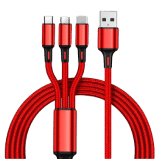




Reviews
There are no reviews yet.