
LG VN220 Back Cover
February 6, 2025
AutoWays Kosher Navigation System
February 6, 2025Verizon Orbic Speed 5G UW
US Only – 5G WiFi Device – Verizon Only
The Verizon Orbic 5G UW Hotspot Device is a portable 5G LTE mobile hotspot designed for convenient internet sharing. With a 2150 mAh battery, it supports up to 10 devices, making it ideal for users needing reliable connectivity on the go.
Monthly Plans
- 5GB Plan for 30 Days: $40/month
- 25GB Plan for 30 Days: $60/month
- 100GB Plan for 30 Days: $80/month
- 150GB Plan for 30 Days: $100/month
$149.00
Specification
| Brand & Condition | Orbic – New |
| Network Compatibility | Verizon Only |
| LAN Connectivity | Available (Can connect this device with ethernet wire) |
| Speed Under Ideal Network Conditions | Download Speed: 1.5 Gbps Upload Speed: 300 Mbps |
| Internationally Unlocked | No (Can Only work in US) |
| Connection Type | 5G & 4G (Device switches automatically to 4G where there’s no 5G Network) |
| Connection Limit | Up to 10 Devices |
| Battery | 4400 mAh (Upto 12 Hrs Use Time) |
| Charger | USB-C Cable & Power Adapter |
The future is now. New BePhone Pro.
Best performance
The Orbic Speed 5G UW Mobile Hotspot delivers ultra-fast, reliable internet access through Verizon’s cutting-edge 5G Ultra Wideband and 4G LTE networks. Under optimal conditions, it offers download speeds of up to 2.5 Gbps and upload speeds of up to 300 Mbps, with typical performance ranging between 500 Mbps to 1.5 Gbps for downloads in strong 5G coverage areas.
This device features a built-in Ethernet (LAN) port, allowing users to establish stable, wired internet connections to desktops, routers, or switches. It also supports Wi-Fi 6 and can connect up to 30 devices simultaneously, making it ideal for home, work, or on-the-go use.
To ensure the best experience, place the hotspot in an area with strong Verizon 5G signal—preferably near a window or elevated surface. For optimal speeds, minimize interference and avoid connecting too many devices at once. Note: The device does not function as a power bank and is powered by a 4,400 mAh removable battery that supports all-day connectivity.



Order Your Orbic Speed 5G UW Hotspot Today!
Setting Up Your Device:
Insert the SIM Card: Place the Verizon SIM card into the device’s SIM slot.
Power On: Press and hold the power button until the device turns on.
Connect to Wi-Fi: On your computer or mobile device, search for available Wi-Fi networks and select the network name (SSID) displayed on the TCL LinkZone screen.
Managing Your Data Usage:
View Data Usage: Log in to the device’s web interface to monitor your data consumption.
Open a web browser and go to the Verizon Prepaid website in the address bar to access the device’s management page.
Managing Your Data Usage:
- No Internet Connection: Ensure your Verizon plan includes data services and that the device has a strong signal.
- Device Not Connecting: Restart the device and check that your connected devices are within range and have the correct Wi-Fi password.
Gift Packaging & Easy Checkout:
Available with elegant gift packaging — ideal for birthdays, holidays, or special occasions. Enjoy smooth checkout and fast, secure payment options.
Gift Packaging & Easy Checkout:
We offer NEXT-DAY DELIVERY in Williamsburg and Borough Park. For all other U.S. areas, delivery typically arrives in 2–4 business days.
Support & Warranty
One Month Warranty against any factory defects to be filed through Kosher Phone Store Website.
| Network Technology |
|---|
Related products
-
T-Mobile 4G Hostspot Linkzone 2
$99.00US Only – 4G WiFi Device – T-Mobile Only
The ALCATEL LINKZONE® 2 (MW43TM) is a portable 4G LTE mobile hotspot that supports up to 16 devices. It offers up to 24 hours of use with its 4400mAh battery and includes a USB Type-C charging port. This device is compatible with T-Mobile and other GSM carriers, and it can also function as a power bank to charge other devices. Perfect for families, small teams, or travelers needing reliable, on-the-go internet. Monthly Plans
- 2GB Plan for 30 Days: $10/month
- 5GB Plan for 30 Days: $20/month
- 10GB Plan for 30 Days: $30/month
- 30GB Plan for 30 Days: $40/month
- 50GB Plan for 30 Days: $50/month
-
Orbic Journey V
Worldwide – Verizon & T-Mobile GSM Unlocked
The Orbic Journey V is a simple, reliable flip phone with a 2.8″ internal display and 1.77″ external screen. Designed for everyday use, it offers 4G LTE connectivity on both Verizon and T-Mobile networks, ensuring strong call quality and fast data speeds.
Equipped with a 2MP rear camera for clear photos, 1GB RAM, and 8GB internal storage, this phone provides smooth performance for basic tasks. Android 8.1 and Bluetooth 4.2 support add to its functionality, while the removable 1400mAh battery offers long-lasting power for all-day use.
With its practical features and kosher-friendly design, the Orbic Journey V is a dependable flip phone that’s both easy to use and built to last.
$109.00Original price was: $109.00.$89.00Current price is: $89.00. -
Verizon 5G Hotspot TCL Linkzone
$189.00US Only – 5G WiFi Device – Verizon Only
The TCL LINKZONE 5G UW delivers high-speed 5G internet powered by the Qualcomm X62 5G chipset. Connect up to 32 devices and build a Wi-Fi network for hassle-free online work, stream media, and upload documents. A 2.4″ touchscreen display makes it easier to navigate the menus. The 4500mAh battery, with On-The-Go reverse charging can be used to charge other mobile devices. The TCL LINKZONE 5G UW offers connectivity options for a wide range of devices with its support of 5GHz and 2.4GHz frequencies.
Monthly Plans
- 5GB Plan for 30 Days: $40/month
- 25GB Plan for 30 Days: $60/month
- 100GB Plan for 30 Days: $80/month
- 150GB Plan for 30 Days: $100/month





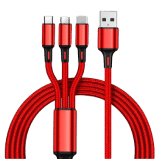






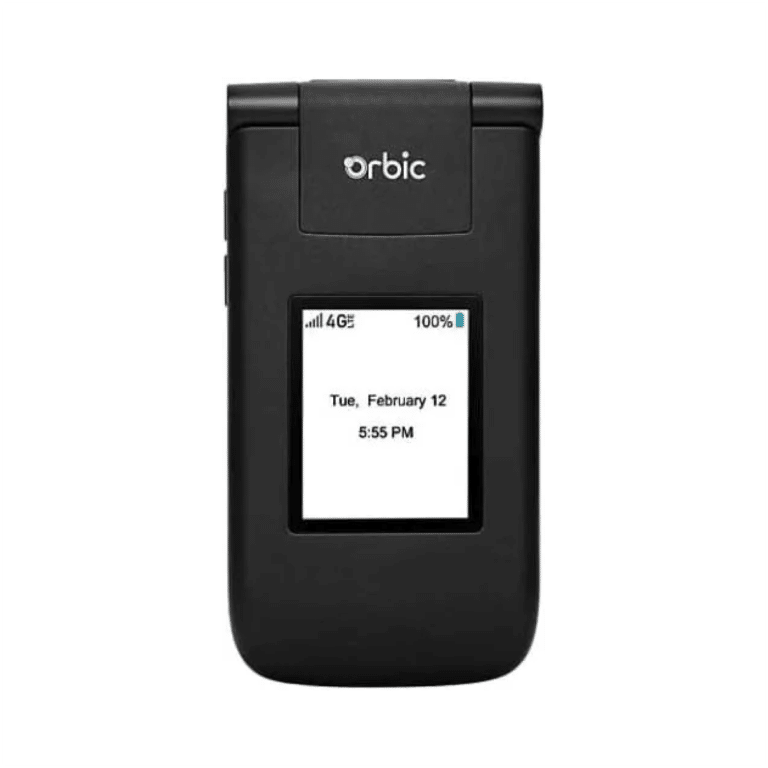


Reviews
There are no reviews yet.