
LG VN220 Back Cover
February 6, 2025
AutoWays Kosher Navigation System
February 6, 2025Verizon 4G Hotspot Jetpack 8800L
US Only – 4G WiFi Device – Verizon Only
With the Jetpack you can access 4G LTE networks for faster apps, uploads and downloads. Connect up to 15 Wi-Fi enabled devices to the Internet at once – laptops, tablets, e-readers, gaming consoles and more – and experience download speeds up to 10 times faster than with Verizon’s 3G. The Jetpack is also backwards compatible to 3G networks, ensuring reliable connectivity when you need it most..
Monthly Plans
- 5GB Plan for 30 Days: $40/month
- 25GB Plan for 30 Days: $60/month
- 100GB Plan for 30 Days: $80/month
- 150GB Plan for 30 Days: $100/month
$119.00
Specification
| Brand & Condition | Novatel Wireless – New |
| Display | 2.4 Color Touch Screen |
| Network Compatibility | Verizon Only |
| LAN Connectivity | USB-C to Ethernet Adapter You can connect a USB-C to Ethernet adapter to the device’s USB-C port. This setup allows for a wired Ethernet connection, though performance may vary depending on the adapter used . |
| Speed Under Ideal Network Conditions | Download Speed: 2400 Mbps Upload Speed: 150 Mbps |
| Internationally Unlocked | No (Can Only work in US) |
| Connection Type | 4G Only |
| Connection Limit | Up to 15 Devices |
| Battery | 4400 mAh (Upto 24 Hrs Use Time) |
| Charger | USB-C Cable & Power Adapter |
The future is now. Verizon 4G Hotspot Jetpack 8800L
The Verizon Jetpack® MiFi® 8800L is a powerful 4G LTE mobile hotspot designed to keep you connected wherever you go. With support for LTE Advanced (Cat-18), it delivers impressive download speeds of up to 1,200 Mbps and upload speeds of up to 150 Mbps under optimal conditions. This makes it ideal for streaming, working remotely, and connecting multiple devices on the go. The MiFi 8800L supports up to 15 devices simultaneously and offers global Compatibility, ensuring you stay connected in over 200 countries.
This device features a 2.4” color touchscreen for easy management of settings, data usage monitoring, and device connection status. The removable 4,400 mAh battery provides up to 24 hours of continuous usage, and with QuickCharge™ technology, it recharges from 0% to 100% in just over 3 hours. The device also includes a USB-C port for charging and tethering and dual TS-9 antenna ports for improved signal strength.
While it does not include a built-in Ethernet port, you can connect the device via USB tethering or use a USB-C to Ethernet adapter for a wired connection. It’s a great choice for people who need fast, reliable internet on the move.


Order Your Verizon 4G Hotspot Jetpack Today!
Setting Up Your Device:
-
Insert the SIM Card: Place the Verizon SIM card into the device’s SIM slot.
-
Power On: Press and hold the power button until the device turns on.
-
Connect to Wi-Fi: On your computer or mobile device, search for available Wi-Fi networks and select the network name (SSID) displayed on the TCL LinkZone screen.
Managing Your Data Usage:
-
View Data Usage: Log in to the device’s web interface to monitor your data consumption.
-
Open a web browser and go to the Verizon Prepaid website in the address bar to access the device’s management page.
Managing Your Data Usage:
- No Internet Connection: Ensure your Verizon plan includes data services and that the device has a strong signal.
- Device Not Connecting: Restart the device and check that your connected devices are within range and have the correct Wi-Fi password.
Gift Packaging & Easy Checkout:
Available with elegant gift packaging — ideal for birthdays, holidays, or special occasions. Enjoy smooth checkout and fast, secure payment options.
Gift Packaging & Easy Checkout:
We offer NEXT-DAY DELIVERY in Williamsburg and Borough Park. For all other U.S. areas, delivery typically arrives in 2–4 business days.
Support & Warranty
One Month Warranty against any factory defects to be filed through Kosher Phone Store Website.
Related products
-
T-Mobile 4G Hotspot Franklin T9
$85.00US Only – 4G WiFi Device – T-Mobile Only
The new T-Mobile Franklin Wireless T9 hotspot is a great 4G LTE mobile Wi-Fi device. It has multi-band support, can connect to up to 15 devices, and provides a smooth connection. This unlocked mobile Wi-Fi hotspot is a travel-friendly slim device that can fit great in your pocket to take on road trips, hiking, etc. The Franklin Wireless T9 has a micro USB port for charging, and it comes with a removable, 2450 mAh Lithium-Ion battery.
Monthly Plans
- 2GB Plan for 30 Days: $10/month
- 5GB Plan for 30 Days: $20/month
- 10GB Plan for 30 Days: $30/month
- 30GB Plan for 30 Days: $40/month
- 50GB Plan for 30 Days: $50/month
-
ATT Franklin A50 – 5G
$169.00US Only – 5G WiFi Device – AT&T Only
The AT&T Franklin A50 5G Mobile Hotspot is a powerful and reliable device designed to keep you connected with fast, secure 5G data on the go. Whether you’re working remotely, streaming videos, or browsing the web, this compact hotspot ensures you have access to high-speed internet anytime, anywhere. Connect up to 20 devices simultaneously, including laptops, tablets, and smartphones.
Monthly Plans
- 15GB Plan for 30 Days: $35/month
- 50GB Plan for 30 Days: $55/month
- 100GB Plan for 30 Days: $90/month
Yearly Plans
- 25GB Plan: $350/Year (Includes 25GB Every Month)
-
T-Mobile 5G Hotspot Inseego M2100
$189.00US Only – 5G WiFi Device – T-Mobile Only
The T-Mobile Inseego M2100 5G Hotspot delivers ultra-fast internet using T-Mobile’s 5G network, with 4G LTE fallback for broader coverage. It supports up to 30 connected devices simultaneously and is equipped with Wi-Fi 6 for faster and more reliable connections. The device features a 2.4-inch color touchscreen, allowing easy access to settings and data monitoring. With a 3500mAh removable battery, it provides up to 24 hours of usage and supports Quick Charge™ for fast recharging. Ideal for both personal and business use, it also includes enterprise-grade security for safe and secure browsing.
Monthly Plans
- 2GB Plan for 30 Days: $10/month
- 5GB Plan for 30 Days: $20/month
- 10GB Plan for 30 Days: $30/month
- 30GB Plan for 30 Days: $40/month
- 50GB Plan for 30 Days: $50/month





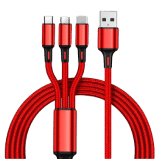

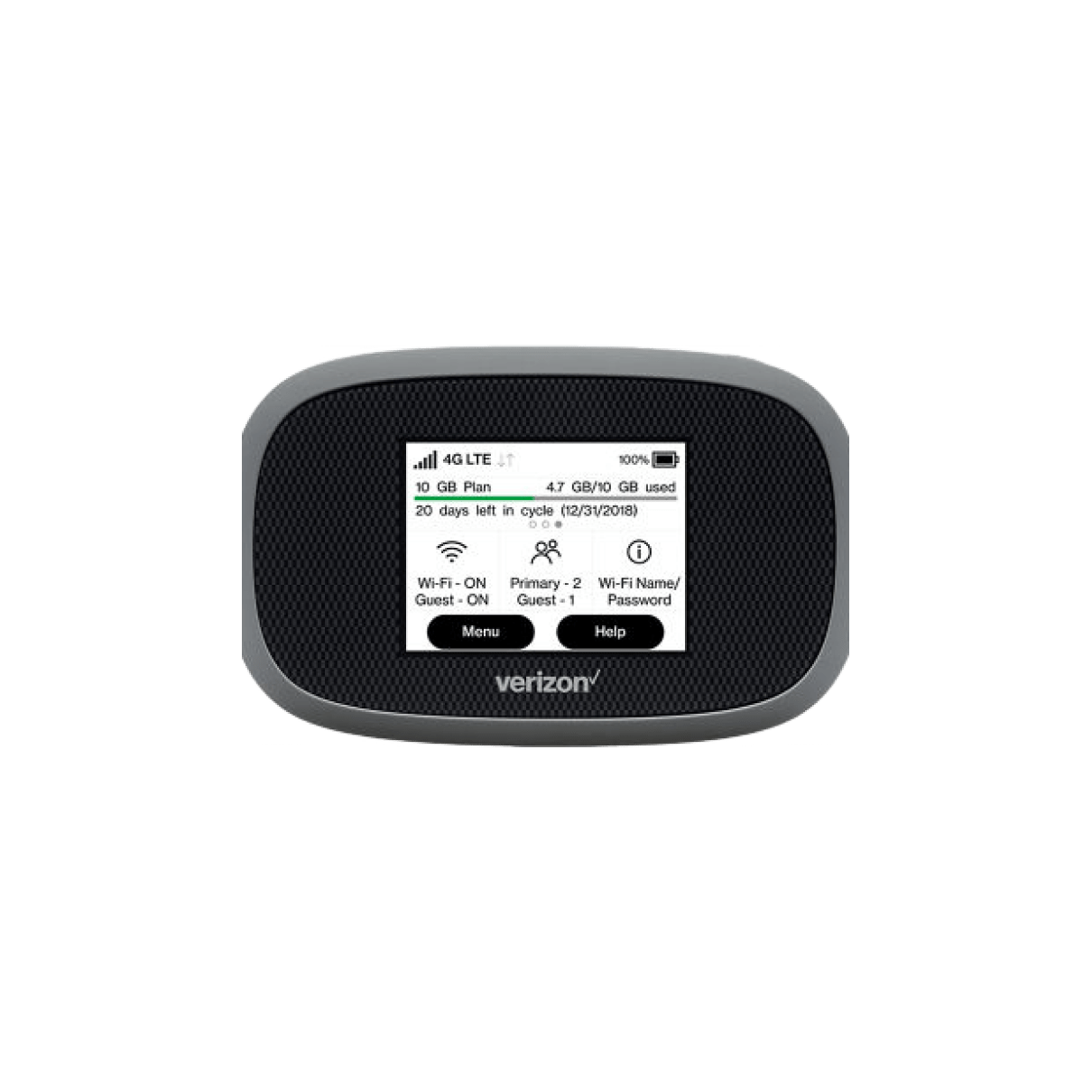






Reviews
There are no reviews yet.