
Mehadrin GPS – Waze Device
January 30, 2025
Kyocera DuraXV E4610 Verizon
February 6, 2025T-Mobile 4G Hotspot Franklin T9
US Only – 4G WiFi Device – T-Mobile Only
The new T-Mobile Franklin Wireless T9 hotspot is a great 4G LTE mobile Wi-Fi device. It has multi-band support, can connect to up to 15 devices, and provides a smooth connection. This unlocked mobile Wi-Fi hotspot is a travel-friendly slim device that can fit great in your pocket to take on road trips, hiking, etc. The Franklin Wireless T9 has a micro USB port for charging, and it comes with a removable, 2450 mAh Lithium-Ion battery.
Monthly Plans
- 2GB Plan for 30 Days: $10/month
- 5GB Plan for 30 Days: $20/month
- 10GB Plan for 30 Days: $30/month
- 30GB Plan for 30 Days: $40/month
- 50GB Plan for 30 Days: $50/month
$85.00
| Brand & Condition | Franklin Wireless – New |
| Display | Small LCD Screen (No Touch Screen) |
| Network Compatibility | T-Mobile Only |
| LAN Connectivity | None (Cannot connect with ethernet cable) |
| Speed Under Ideal Network Conditions | Download Speed: 150 Mbps Upload Speed: 50 Mbps |
| Internationally Unlocked | No (Can Only work in US) |
| Connection Type | 4G Only |
| Connection Limit | Up to 15 Devices |
| Battery | 2450 mAh (Upto 8 Hrs Use Time) |
| Charger | Micro USB Cable & Power Adapter |
The future is now. New T-Mobile Franklin T9 HS.
Best performance
The T-Mobile Franklin T9 Mobile Hotspot is a compact 4G LTE device designed to deliver reliable and affordable wireless internet access on the go. Under optimal conditions, it supports download speeds of up to 150 Mbps and upload speeds of up to 50 Mbps, making it ideal for basic tasks such as web browsing, emailing, and light video streaming. Real-world performance may vary depending on signal strength, network traffic, and location.
This device allows connectivity for up to 15 Wi-Fi-enabled devices at once, making it perfect for individuals, families, or small teams on the move. It features dual-band Wi-Fi (2.4GHz and 5GHz), although only one band can be active at a time. The 2,450 mAh removable battery provides up to 8 hours of continuous usage and up to 48 hours on standby, ensuring a full day of mobility without the need to recharge.
The Franklin T9 does not support Ethernet (LAN) connectivity or power bank functionality. However, its pocket-sized design, ease of use, and strong performance on T-Mobile’s nationwide 4G LTE network make it an excellent solution for everyday wireless internet needs. For best results, place the device in a location with a strong T-Mobile signal.


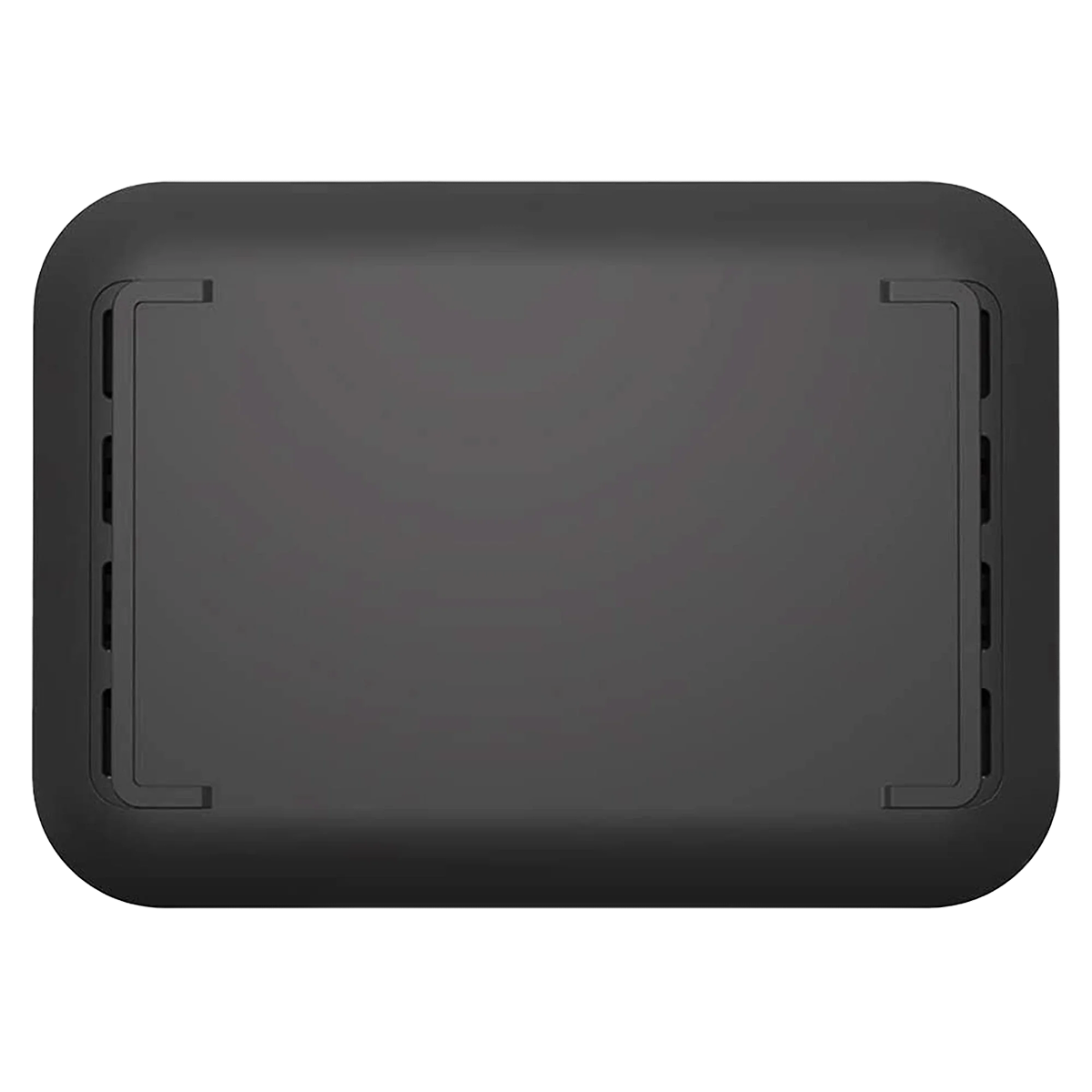
Order Your T-Mobile Franklin T9 Hotspot Today!
Setting Up Your Device:
-
Insert the SIM Card: Place the Verizon SIM card into the device’s SIM slot.
-
Power On: Press and hold the power button until the device turns on.
-
Settings: Go to the setting by navigating through the top button and check the “2.4 GHz” Checkbox and Uncheck the “5GHz” checkbox.
-
Network Information: On the device screen, press the power button to toggle through the menu. Stop when you see Wi-Fi Name and Password displayed.
-
Connect to Wi-Fi: On your computer or mobile device, search for available Wi-Fi networks and select the SSID (Wi-Fi name) displayed on the Franklin T9 screen. Enter the password shown to connect.
Managing Your Data Usage:
-
View Data Usage: Log in to the device’s web interface to monitor your data consumption.
-
To Access the Web Interface:
-
Connect your device to the Franklin T9 Wi-Fi.
-
Open a browser and go to: http://mobile.hotspot or http://192.168.0.1
-
Login credentials:
-
Username:
admin, Password:admin(unless changed)
-
-
Managing Your Data Usage:
- No Internet Connection: Ensure your Verizon plan includes data services and that the device has a strong signal.
- Device Not Connecting: Restart the device and check that your connected devices are within range and have the correct Wi-Fi password.
Gift Packaging & Easy Checkout:
Available with elegant gift packaging — ideal for birthdays, holidays, or special occasions. Enjoy smooth checkout and fast, secure payment options.
Gift Packaging & Easy Checkout:
We offer NEXT-DAY DELIVERY in Williamsburg and Borough Park. For all other U.S. areas, delivery typically arrives in 2–4 business days.
Support & Warranty
One Month Warranty against any factory defects to be filed through Kosher Phone Store Website.
| Network Technology |
|---|
Related products
-
Verizon 5G Hotspot TCL Linkzone
$189.00US Only – 5G WiFi Device – Verizon Only
The TCL LINKZONE 5G UW delivers high-speed 5G internet powered by the Qualcomm X62 5G chipset. Connect up to 32 devices and build a Wi-Fi network for hassle-free online work, stream media, and upload documents. A 2.4″ touchscreen display makes it easier to navigate the menus. The 4500mAh battery, with On-The-Go reverse charging can be used to charge other mobile devices. The TCL LINKZONE 5G UW offers connectivity options for a wide range of devices with its support of 5GHz and 2.4GHz frequencies.
Monthly Plans
- 5GB Plan for 30 Days: $40/month
- 25GB Plan for 30 Days: $60/month
- 100GB Plan for 30 Days: $80/month
- 150GB Plan for 30 Days: $100/month
-
Verizon Orbic Speed 5G UW
$149.00US Only – 5G WiFi Device – Verizon Only
The Verizon Orbic 5G UW Hotspot Device is a portable 5G LTE mobile hotspot designed for convenient internet sharing. With a 2150 mAh battery, it supports up to 10 devices, making it ideal for users needing reliable connectivity on the go.
Monthly Plans
- 5GB Plan for 30 Days: $40/month
- 25GB Plan for 30 Days: $60/month
- 100GB Plan for 30 Days: $80/month
- 150GB Plan for 30 Days: $100/month
-
ATT Turbo Hotspot – 4G
$99.00US Only – 4G WiFi Device – AT&T Only
The AT&T Turbo Hotspot Prepaid 256 MB -Sided Hotspot is a reliable and efficient mobile hotspot that delivers high-speed 4G LTE connectivity wherever you are. Whether you’re working remotely, streaming content, or browsing the web, this device ensures you have access to fast and secure internet. With the capability to connect up to 15 devices simultaneously, including laptops, tablets, and smartphones, it’s perfect for staying connected on the move.
Monthly Plans
- 15GB Plan for 30 Days: $35/month
- 50GB Plan for 30 Days: $55/month
- 100GB Plan for 30 Days: $90/month
Yearly Plans
- 25GB Plan for 30 Days: $350/Year (Includes 25GB Every Month)





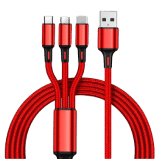








Reviews
There are no reviews yet.